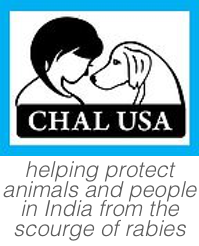You have the option of making a one-time donation or a recurring donation which repeats periodically. If you would like to be an ongoing contributor towards our mission to eradicate rabies, please select the Make it recurring option in the donation form. You have a complete range of recurring options to choose from.
Click the My Account link at the bottom of the page. If you are not already signed in, please sign in when prompted. Once signed in, you will be taken to your Dashboard. You can see donations you’ve made in the My Donations tab, and recurring donations in the Recurring Donations tab respectively.
Click the My Account link at the bottom of the page. If you are not already signed in, please sign in when prompted. Once signed in, you will be taken to your Dashboard. Click the Account Details tab. You can change your password, and update your name and/or email address as needed, then hit the Save Changes button.
Click the My Account link at the bottom of the page. If you are not already signed in, please sign in when prompted. Once signed in, you will be taken to your Dashboard. Click the Recurring Donations tab, and click View against the donation you would like to cancel. Then click the red Cancel button. If you are asked for a confirmation, please confirm on the next screen.